504 Release Notes
We will continue to update 504 Module based on your feedback. See our release notes below:
Version 1.5
Dashboard
- Referrals can now be properly sorted/filtered by their current Status.
- Withdrawn students are now displayed in red. The Excel export of this dashboard adds an additional column for “Active Student” to signal withdrawal status.
- When the Other option is selected for the Role of Referring Party, the party’s name is now displayed on the Plan page next to the “Referred by:” data point.
- Users with Administrative rights can now override the Sign Off requirement for specific staff members.
- Test Accommodation entries now support user comments, similar to Classroom Accommodations.
- Fixed a bug which was causing Core Areas to be misassigned when making multiple accommodations of the type “Other”
- Fixed issue which was causing the Re-eval date to improperly display if an addendum changed the answer to the question “Is the physical or mental impairment transitory and minor?”
- Fixed bug in which addendums would change the Plan End Date in certain scenarios.
- Fixed bug which caused Major Life Activity descriptions to display improperly after deleting an activity.
- Changed meeting logic to prevent meeting from crashing when the student’s latest enrollment was a No Show.
- Fixed issue with Manifestation Meetings where Plan Start Date was being modified incorrectly
- Added a new report, the Future Meeting report, which displays students with a scheduled 504 meeting that has not yet occurred
- Added a new report, the Status Report, which displays a total count of open referrals for each status in 504 (Pending, Referred, In Plan, etc.)
- The Teacher Sign Off Report will no longer display students who have withdrawn.
- The Teacher Sign Off Report now has a “Teacher View” button, which organizes the display data around teachers instead of students. This can be used to quickly determine which referrals under which teacher still require signatures.
- Fixed discrepancy between the Teacher Sign Off Report display data and its excel Export when toggling “Hide Signed Teachers”.
- Staff can now print out accommodations for specific sections rather than their entire roster at once.
- Fixed issue where Major Life Activities selected during a Draft, but removed during the actual Meeting, would still appear in the 504 History report.
- Adjusted headers in several printouts to prevent strange formatting in the case of longer answers/descriptions.
- The Excel export for Classroom Accommodations now lists GTID, grade and student number as separate columns, rather than combined.
- Users can now print out unfilled/blank copies of the Permission to Evaluate, Meeting Invite, Notice of Rights and input Forms.
- 504 History now displays a list of all Staff who have ever signed off on that specific plan
- Users with access to Settings can now remove the logo image via the “Remove Image” button without being forced to upload a new image.
- Added the Early Preview Date setting, which causes the Staff Dashboard and Sign Off Reports in 504 to display students as if the current day is the selected date. If this is left empty, today's date will be used.
- Most portions of 504 now display student names in the “Last, First Middle” format.
Version 1.4
Reports
- Major changes to ISS/OSS report: Districts can now use the Settings page to assign specific resolutions to OSS and ISS.
- These options will be reflected on the Students with Suspensions - No Manifestation Report and Manifestation data source.
- Added additional information to a “Pre-Meeting” section on 504 History printout, including the addition of a section for “Participants not in Infinite Campus”.
- Reworked display for the Staff Dashboard – Class/Test Accommodation Reports to be more readable when a single student has multiple classes/tests with accommodations.
- Added a “Print All Accommodations” button to the Students With Eligibility report which prints out all student’s and their accommodations at the selected Calendar.
- The Teacher Sign Off Report now contains a button which toggles between the original view, and a view which only shows teachers who have not yet signed off on a 504 plan: when all teachers have signed off, the student will not appear on the updated view.
- addressed issue where not having Brief Input would prevent Comprehensive Input from displaying on some reports.
- fixed bug where in the case of multiple enrollments in the same year, a student’s print-outs could list the school name from an end dated enrollment.
- fixed issue which prevented Major Life Activities from properly deleting when clicking the "X" delete icon.
- fixed issue where the full list of Classroom/Test Accommodations did not properly group accommodations by Type
- Added student’s name to the bottom of Parent Rights/Safeguards/Invite email for clarity in the case of a parent having multiple students in a 504 plan.
- Forms that the Parent can print form Portal have been standardized to look more like documents printed throughout the 504 Module.
- Changed the Edit Import process to prevent a student’s Pending status from incorrectly changing back to Eligible under certain conditions.
- When creating a referral which requires additional Parent/Guardian information, the date which the parents Granted or Denied permission is now displayed to the user.
- fixed issue with the Referral creation process where selecting “Administrator” as the referrer could incorrectly change a student’s status to Pending Eligibility Meeting despite denying the referral.
- fixed issue on new 504 Imports where punctuation was displaying incorrectly in drop lists.
- fixed issue where Importing a student would sometimes fail to default the student's Eligibility to Yes
- Both primary and secondary enrollments will now show on the main dashboard.
- Grade now appears as its own column on the 504 Dashboard
- Brief/Comprehensive Input fields will now be hidden on the Meeting Invite page if there are no Brief/Comprehensive questions configured in the settings
- Added dates and times to the status columns on the Meeting Invite page.
- fixed issue where a student who had started a new meeting, but had not finalized it, would disappear from Classroom Accommodations and Test Accommodation reports.
- Added option in 504 Settings to include Non-Instructional periods.
- reworked process which adds 504 Flags to prevent flags from being inadvertently added before the Initial Eligibility meeting actually starts.
- fixed issue where editing unused Input questions from the Settings page would sometimes fail to save changes.
Version 1.3.2
Referral Dashboard
- Fixed issue in which impairments of the type "Other" would sometimes display incorrectly on the dashboard.
- Major Life Activity information now displays on the screen to Import students regardless of their plan status.
- Droplists for Classroom and Test Accomodations have had their search functions improved.
- Users can now view a complete list of all available Classroom and Testing Accomodations by clicking the
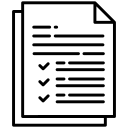 image next to the droplists.
image next to the droplists.
- Reports should now more consistently print what the user sees within the 504 Module.
- A "View 'Permission to Evaluate'" button has been added to the 504 History screen. This can be used to view and print the initial 'Permission To Evaluate' documents that parent/guardians signed.
- Fixed issue where 504 History was not properly displaying all input data.
- Added loading overlays to multiple buttons throughout the module to better communicate when the program is processing data.
Version 1.3.1
Referral
- When selecting a student to Import, the blue 504 badge now displays based on the 504 Flag that has been selected in 504 Settings (504 Settings > General Settings > What is the 504 flag?)
- Various quality of life and style changes were made to the reports, including making it easier to sort and export.
- Teacher/Staff input is now correctly displaying on the 504 History printout.
- Fixed an issue where Re-schedule was not copying over the full list of accommodations.
- When adding/modifying Classroom and Testing accommodations, a new graphic
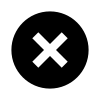 has been added which will remove an entire row: previously, users who wished to get rid of a row had to select “empty” values for all dropdowns.
has been added which will remove an entire row: previously, users who wished to get rid of a row had to select “empty” values for all dropdowns. - Fixed issue in which stored text with commas was not being displayed back correctly to the user.
- Fixed issue that occurred when trying to add a new Parent Question with the type ‘Dropdown.’
- Parent Questions can now be deleted if they have not been used. They can be hidden from future referrals if they have previously been used.
Version 1.3
The 504 module no longer updates the Test Accommodations Tab within Infinite Campus. Additionally, the 504 module no longer pulls information from the Test Accommodations Tab within Infinite Campus, with the exception of students Imported into the 504 module.
Referral
- By popular request, when determining the Role of the Referring Party during Referral creation, the “Administrator” droplist now pulls from the District Assignments Tab. The field is called “504 – Administrator”
- NOTE: Be sure to set this for all 504 Administrators at each school by going to Staff > District Assignments > select the School > check the 504 Administrator box and click Save.
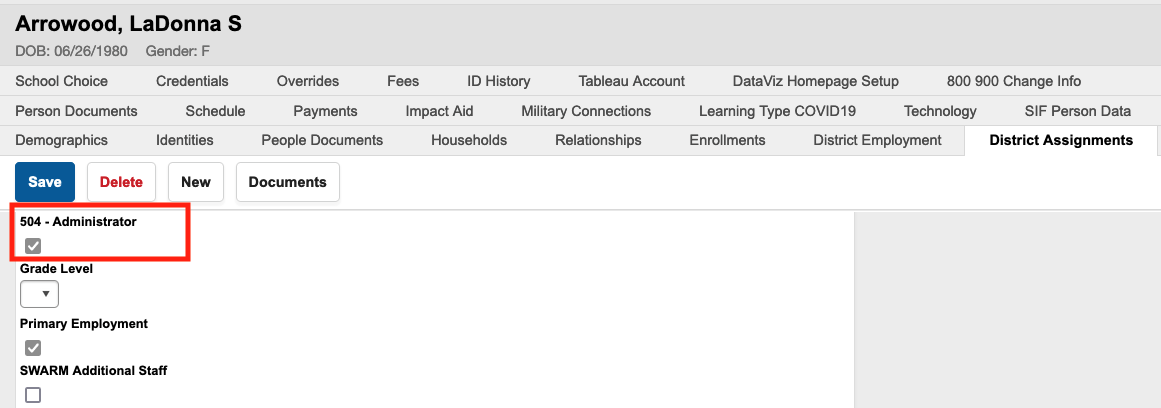
- Parent Input questions specific to Annual Meetings can now be created under 504 Settings > Parent/Guardian Questions > Annual Input Questions.
-
Parent Input questions specific to Re-Evaluation Meetings can now be created under 504 Settings > Parent/Guardian Questions > Re-Eval Input Questions.
- A new data source is also now available for the Annual Meeting to allow staff to view the Parent Input. This can be found under 504 Settings > Meeting Questions > Meeting Questions > Annual - Parent/Student Input.
- The “View 504 History” button is now accessible from the meeting invite screen.
- When answering meeting data source questions, users can now view the history of that data source by clicking the “Relevant History” button.
- The ability to cancel a meeting is now granted by a specific sub-right: 504 Module > 504 Dashboard > Cancel Meeting. Only read access is necessary.
- Please update tool rights for users/groups who need the ability to cancel a meeting. Select the user/group > Go to Tool Rights > Select R for Cancel, Reschedule or Both > Click Save.
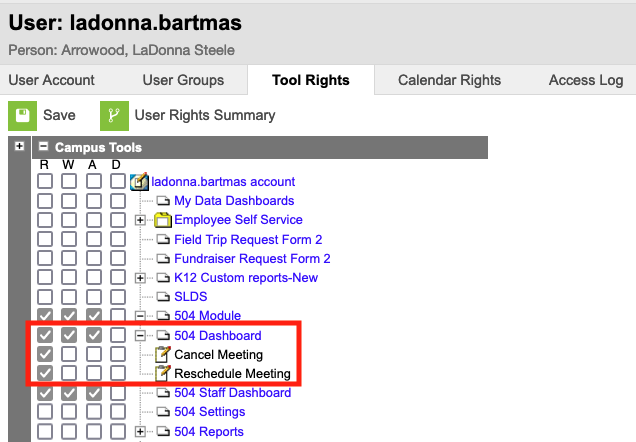
- The ability to reschedule a meeting is now granted by a specific sub-right: 504 Module > 504 Dashboard > Reschedule Meeting. Only read access is necessary.
- Please update tool rights for users/groups who need the ability to reschedule a meeting. Select the user/group > Go to Tool Rights > Select R for Cancel, Reschedule or Both > Click Save.
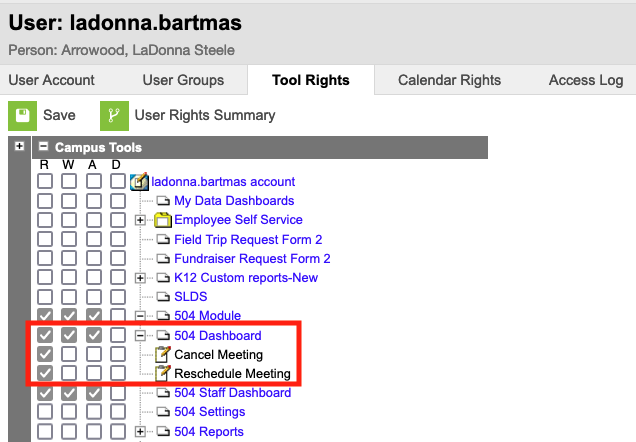
- A “Plan History” button is now accessible when creating a plan. This will be helpful when adding Testing Accommodations for Plans as users can view the Plan History in order to confirm what Classroom and/or Test Accommodations were previously listed.
- When answering plan data source questions, users can now view the history of that data source by clicking the “Relevant History” button.
- Redesigned user interface
- Added ability to customize the Major Life Activities drop list
- Added ability to customize Test Accommodations
- 504 Settings > Test Accommodations > Test contains the tests marked “Test Accommodations Eligible” from Campus’ Assessment > Test Setup.
- Furthermore, you can determine which of these assessments appear within the 504 Module’s test drop lists. In order for an Assessment to show under the 504 Module,
ensure the Assessment is marked as 'Test Accommodations Eligible'. To do this in Campus go to Assessments > Test Setup. Select the test that should show in the 504 Module.
Check the box for Test Accommodations Eligible and then click Save.
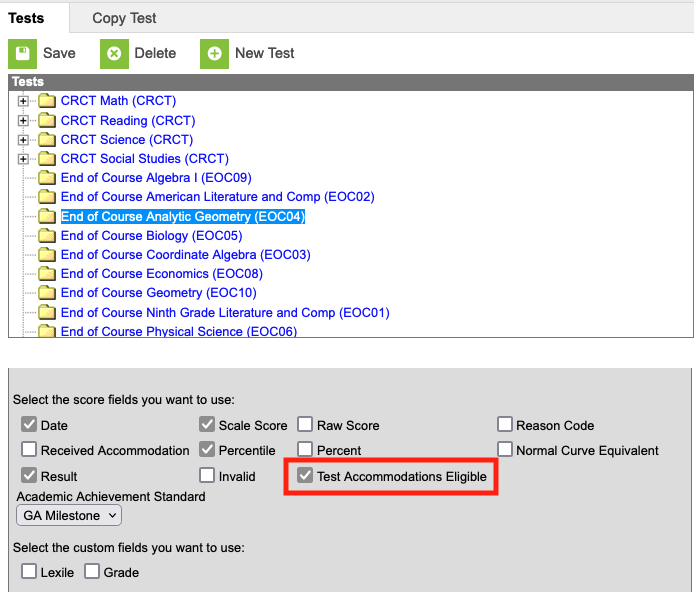
- Once all tests are marked as eligible, go to 504 Settings > Test Accommodations. From here you can select the Test that should be visible on the Plan.
This gives districts the flexibility to change which assessments are available on the Plan.
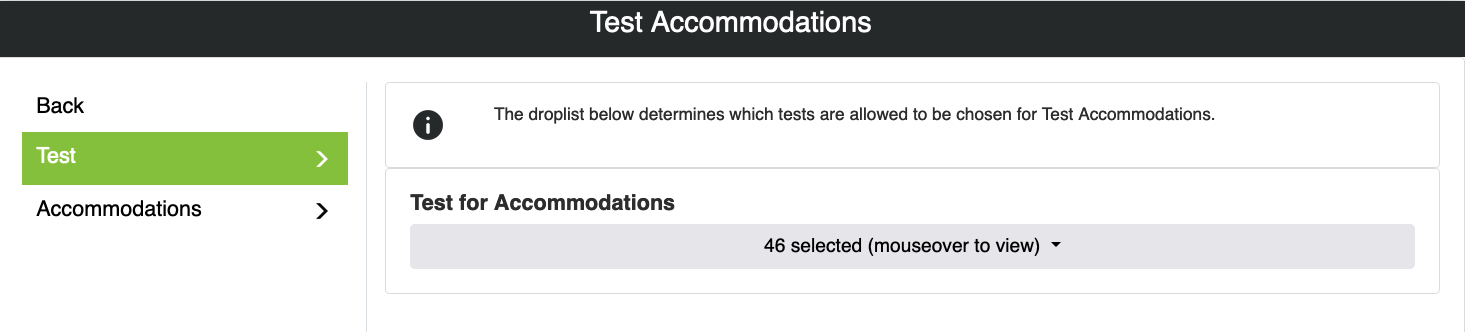
- A navigation bar has been added to the left-hand side. The first link (the 504 logo) contains the Staff Dashboard as normal, while the second link (graph image) contains a list of reports.
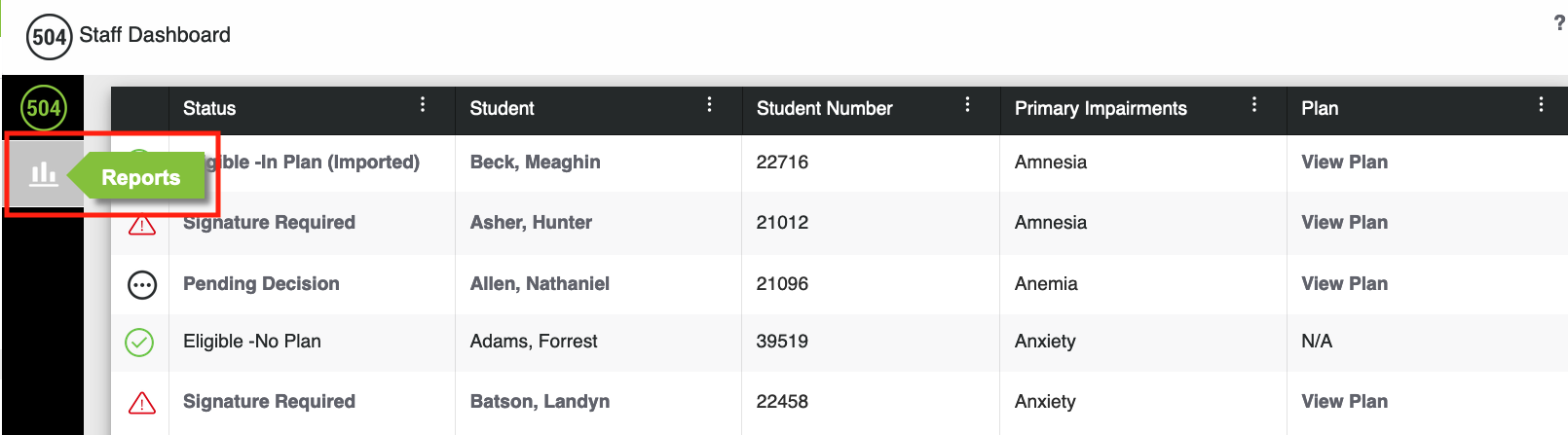
-
The reports includes Classroom Accommodations Report, Test Accommodations Report, and the 504 Accommodations printout. These only contain data for students the user has access to.
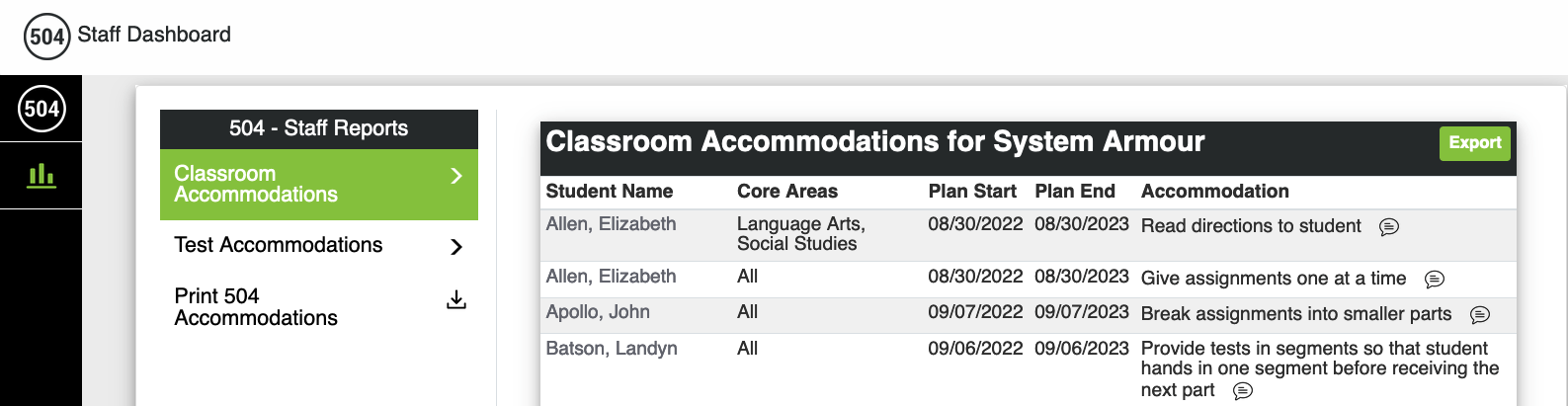
Version 1.2.7
General Additions
- Several screens throughout the application have received additional labels to help clarify which part of the process the user is on. For example, “Student Name – Eligibility Meeting” instead of simply “Student Name – Referral”
- Canceled meetings now require the user to input the reason for cancellation
- Wording on the Delete Referral page has been updated to reflect the ability for an Administrator to recover a deleted Referral
- Various buttons, button labels, borders, input boxes, and text sizes have adjusted to improve visual consistency and ease of use throughout the application
- Referral statuses have been tweaked to further clarify which part of the 504 process a referral is currently at. For Example, “Pending Eligibility Meeting” instead of simply “Pending Meeting.”
- Status with “Reminder” in the label are now shown under the Pending tab rather than the Eligible tab
- Creating a new referral now lists only the relevant staff for each category (Administrator, Teacher etc)
- Fixed issue where “No Meeting” options would sometimes replace the previous meeting
- Fixed various page redirect locations
- Fixed rare occurrence where setting Impairment to “Other” would not record properly
- Fixed bug where the application was not properly displaying if a meeting was an Addendum
- Fixed instances of the Back button not directing back to where the user previously was
- The “Plan” table of the 504 Parent Portal now only shows the latest/current plan
- Fixed issue where cancelled Referrals were causing students to be duplicated when selecting a student
- Removed date restrictions when creating a Plan so that scenarios involving backdated or future Plans can be properly inputted
- Fixed issue where certain Test Accommodations would not display on the Student Plan page
- Manifestation Meetings can now be rescheduled
- 504 History has received a significant overhaul. Each meeting is now displayed on the left-hand side of the screen: clicking a meeting will reveal its details on the right-hand side. A red exclamation mark (!) will appear if the meeting requires a signature
- Added button “View Canceled Meetings” which will display a list of canceled meetings for that referral
- 504 History print outs will now refrain from showing rescheduled meetings
- Users can now only make an Addendum to the meeting types which were previously entered
- Users are now able to addend the Initial Eligibility Meeting provided no other meetings have taken place
- Fixed issue where setting a Custom Due Date would sometimes not be reflected in Staff and Guardian emails
- Changed Addendum process to not adjust re-evaluation and annual dates
- Adjusted Addendum process to prevent rare occurrence where the Addendum status was not being properly recorded
- Initial Eligibility meetings can now be canceled
- A Referral’s status now reverts to a more accurate status when a meeting is canceled
- Invitees who have accepted their invitations will now auto-fill on the Meeting Attendance page
- Users are now asked if an imported student currently has a 504 Plan in place. The information required will adjust accordingly.
- Several reports have had their table headers and totals adjusted to make it more apparent what is being tracked
- Fixed Export error which would sometimes cause columns to not appear in the .CSV file
- Districts can now import a logo which will appear on the Parent Portal pages
Version 1.2.6
- Improved the Student and Parent Portal view for Current Plan and History Options
- Improved the Teacher Sign Off Report
- Corrected an Issue where Student may incorrectly show ‘Not Signed Off’ on the 504 Dashboard
- Corrected a Navigation Issue with Plans for Manifestation Meetings
- Improved options for the ‘Reschedule Meeting’ process
- Various small bug fixes and improvements including the testing accommodations process
Version 1.2.5
- Added Status Type Sorting on 504 Dashboard
- Added Option to Cancel a Scheduled Meeting
- Add a Teacher Sign-Off Report
- Updated Parent Portal to Display all Meetings and added Student Selector Option
- 504 Meetings Tab now Displays all Meetings for the Student
- Decreased Loading Times for both 504 Dashboards
- Fixed Issue with Rescheduling the Initial Eligibility Meeting
- Fixed a Navigation Issue causing previous Meeting information to Carry Over
- Optimized saving Test Accommodations
- Optimized Eligibility Reports
Version 1.2.4
- Fixed issue where impairments may not carry over
- Fixed issue where adding a new data source may cause navigation issues in the meeting
- Fixed issue where searching by All People in Campus resulted in incorrect 504 data to be displayed on the 504 Meeting tab
- Fixed issue where accommodations did not export on the test accommodations report
- Fixed issue where if the first life activity is left blank it may save an empty life activity box
Version 1.2.3
- Withdrawn students now display in red on the dashboard
- Updated Parent Input questions to include ‘Scale’ and ‘Yes/No’ options
- Updated Testing Accommodations Report to now include all accommodations
- Improvements to account for Special Characters when printing PDFs
- Fixed issue where Major Life Activities duplicated if save button clicked twice
- Fixed issue when rescheduling an Annual Meeting
- Fixed save issue with Testing Accommodations in some rare cases
- Fixed issue while saving Other Impairments
Version 1.2.2
- Added Data Fields to Staff Dashboard including Student Number, Impairments and View Plan Option
- Corrected Issue where Staff Dashboard Status didn't change after Responding to Meeting Invite
- Corrected Navigation Issue on Manifestation Meeting
- Added ‘Pending Meeting Status’ to include Meeting Type on Both Dashboards
- Corrected Issue with Eligibility Date changed on Annual Meeting when Plan Questions Exist
- Added ‘Select All Secondary Teachers’ Button when Adding Participants
- Corrected Issue where Meeting Date and Time would Autofill with a ‘1900’ date if Logged Out or Timed Out During a Meeting
- Students with Secondary Enrollments now appear on 504 Dashboard for All Schools
- Secondary Impairment hover will Display ‘None’ if no Additional Impairments Exist
- Updated ‘Create a Referral’ modal so it Displays on Small Screens
- Corrected Display Issue for Manifestation Input
- Actual Meeting Date and Time auto fills with the Scheduled Meeting Date and Time
- Student Demographics and Meeting Type Added to all Meeting Pages
- Staff can now Receive Multiple Invite Emails per Meeting
- Add Validated Date Fields
- Corrected Print Formatting on Meeting Minutes
- Added Option on Settings to Require Meeting Minutes on all Meetings
- Added Option on Settings to Require a Character Minimum on Meeting Minutes
- Resolved Issue with Adding New Life Activity
- Other Minor Bug Fixes and Performance Improvements
Version 1.2.1
- Resolved issue with 504 Testing Accommodations Import Not Showing on Plan Page
- Added Plan Comments to the Import Page
- Added Primary Import and Major Life Activity to the Plan Page
- Resolved Issue where Teachers Signatures Would not Save
- Ability for Teachers to Sign Off on 504 Eligible Students Who are not in Plan
- Resolved Issue where Questions would Print When the Meeting Didn't Involve Questions
Version 1.2
- Ability to Add New Data Sources
- Ability to Add New Meeting Questions
- Added New Meeting Types including Addendum and Addendum (No Meeting) for Manifestation, Annual and Re-Eval Meetings
- Added Option for Plan Addendum and Plan Addendum (No Meeting)
- Added a New Progress Bar at the top of all Meeting Pages
- Added an Option for N/A on all Brief Staff
- New Progress Bar Allows Users to Navigate Between Different Meeting Steps
- Revised Meeting Questions to be Linked to Data Sources
- Corrected Issue with Incorrect Status on 504 Staff Dashboard
Version 1.1.2
- Meeting times can now be set to any date
- Corrected issue so draft plan does not print when printing meeting questions
- Changed expired wording to Re-Evaluation Due Date
- Removed Draft Meeting button for Annual Review/Addendum Meeting
- Added Option to Print Individual Meetings on Previous Meeting Page
- Corrected Issue When Added Other Participants (Not In Campus) on Parent Portal Page
- Added Valid Date Validation on Meeting Dates
- Updated Wording on Plan Date Validation (must be a year from meeting date or sooner)
- Corrected Issue Where Unanswered Questions Appeared as ‘No’ on Meeting Printout
- Corrected Issue Where Back Button on Draft Plan page Directs to the Wrong Page
- Now Hiding Option for Staff Input Comprehensive if No Questions are Available
- Updated Expired Status to be More Specific
- Updated Expiring Soon Status to be More Specific
- Corrected Several PDF Formatting Issues
- Corrected Issues Saving if Accommodations Comments had a Comma
- Added Major Life Activity as a Data Point on Import Process
- Corrected Issue Where Adding a Custom Due Date caused an Error on Parent Input
- Corrected Navigation Issue on Draft Meeting if Student Does Not have an Impairment
- Correct Issue Where Parent Input Steps Bar May Show More Than 3 Steps
Version 1.1.1
- New Delete Option for 504 Module (Ability to delete a student from the 504 module if user has Delete Tool Rights to the 504 Dashboard. Also includes an option to recover deleted students).
- New Edit Option for 504 Imported Students (Ability to edit imported data in the 504 module if user has Edit Tool Rights to the 504 Dashboard. NOTE: Imported data can only be modified prior to the first meeting.)
- Updated Import Tool to Include Date of Initial Referral
- Updated Import Tool to Display Required Fields Error
- Updated Import Tool Fields to Include Due Date
- Added ‘Other’ Options for Classroom Accommodations
- Added ‘Plan Comments’ Field on Plan and Draft Plan
- Corrected Issue when Draft Plan Did Not Print
- Corrected Issue where Draft Plan Dates Did Not Populate Valid Dates
- Corrected Issue where Teachers were note Displaying in Invite Current Teachers Field
- Correct Issue where Testing and Classroom Accommodations would Duplicate
- Corrected Issue where Incorrect Address would Display for Households
- Corrected Issue where Imported Students In Plan would not Display for Teacher Sign Off
- Speed and Optimization Improvements for Loading Dashboards
Version 1.1
- New 504 logo
- New Parent Portal Signature Option for Virtual Meetings
(NOTE: District must enable the publish to portal option on the ‘504 Meeting’ tab.) - New Add Participant Option to Include People Not in Campus
- New 504 Student Import Feature (NOTE: If students are identified as 504 on the line of enrollment, the Create Referral option allows for data to be added manually)
- Due to Campus functionality changes, the student profile button was removed.
(NOTE: We are investigating solutions to include the student profile option in the future.) - Resolved issue with Manifestation Meeting Navigation
- Resolved issue when Staff Character Count did not Display Correctly
- Resolved issue with Back Button
- Resolved a Display issued if a Staff Member was only Sent Comprehensive Input
- Resolved a Display issue on the 504 Dashboard for Referral Reason due to Character Limit
- Resolved an issue where Transitory Date was not Respecting Required Setting
- Resolved Printing Overlap issues with PDFs
- Resolved issue with PDF screens not loading
- Resolved issue for Accommodations appearing on Draft Plan
- Added Ability to Create A New Meeting if Plan is Not Completed
- Improved Re-Evaluation Meeting Date Calculations
- Updated Header names throughout the Application
- Updated Meeting Minutes to be available on All Meeting Types and Plan Pages
- Updated View Previous Meeting Option to Include all information from the Meeting
Version 1.0
- Initial Release
