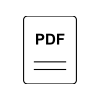SWARM
S
ocialW
orkerA
ctivity andR
eferralM
odule This help page provides step-by-step directions on creating concerns and referrals within SWARM. Some users’ functionality may differ according to tool rights assigned to their Infinite Campus accounts.What is SWARM?
Use this tool to track Concerns, Referrals, and Activity all within Campus. Easily monitor a student’s social worker data with a Student Overview dashboard. Social worker data rolls up for State Reporting without a need for manual calculations.
Features
- Referrals- Track referral data from start to end
- Concerns- Allow teachers/staff to input concerns on students
- Activities- Track student conferences, student groups and other events
How is SWARM being used?
From the start of the 2019 school year until 11/15/2019, users created 19,175 referrals, 4,931 concerns and 2,085 activities.
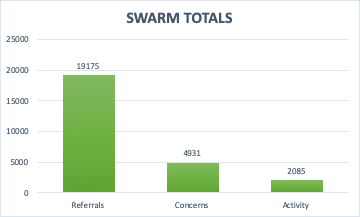
Who is using SWARM?
SWARM is currently being used by 30 districts and 276 social workers
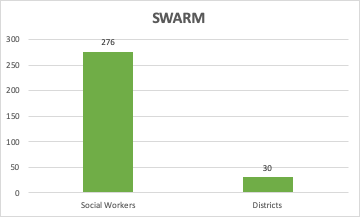
As of 11/15/2019
If you have additional questions, please contact us:
By Email:
By Phone: (706) 520-1125
A representative from our support team will respond to you as soon as possible.
By Email:
By Phone: (706) 520-1125
A representative from our support team will respond to you as soon as possible.