Georgia State Reporting
Student Record Mapping
Each Impairment defined in the 504 Settings must be mapped to a Student Record Georgia value. See Settings > Student Impairments for detailed instructions.
Student Record Extract
Once all student impairments are mapped, you can run the process to populate the 'Section 504' tab located under Student Information > Program Participation > Section 504.
To run the process to update this tab go to GA State Reporting > Student Record > Section 504 Data Conversion from K-12 504 Module.
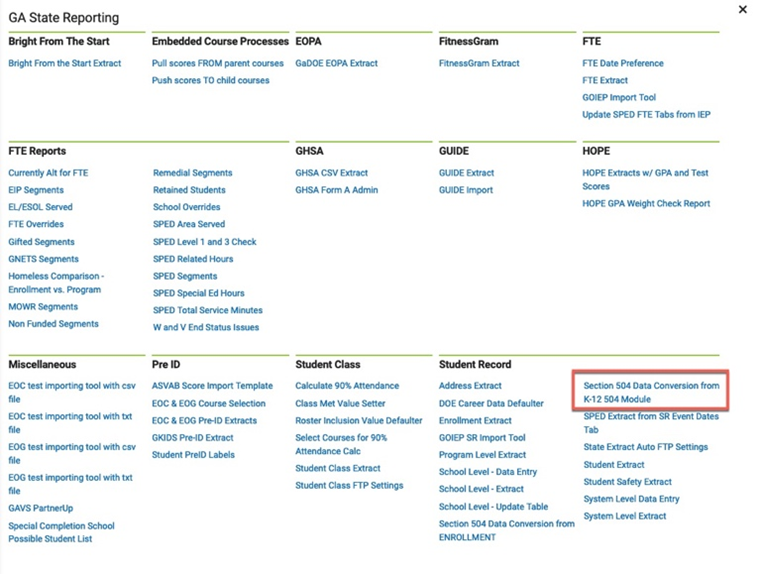
Select the calendar(s) desired, CSV, then click 'Download File'.
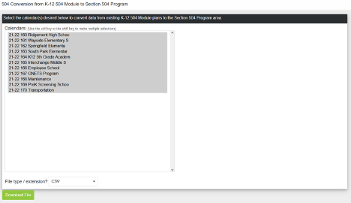
This will return to you a list of students for whom a Section 504 record was created. Based on the mapping of the impairments in the 504 Module, we can create multiple Impairment entries on the Section 504 tab.
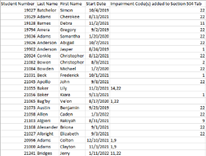
Districts can run this process as often as needed prior to Student Record sign off. This process will add start date, end date, and accommodation on the Section 504 tab.
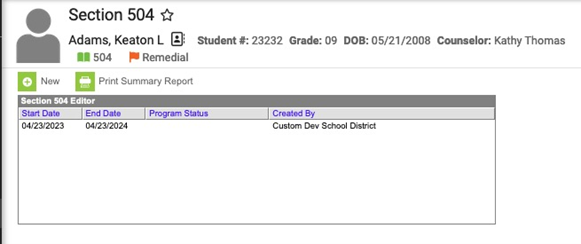
NOTE: We will report any Section 504 program entries that occurred during the reporting school year. The 22: 504-Other Reason code is NOT CONSIDERED for the Special Needs Scholarship. It will not cause an issue for this code to be reported in conjunction with any of the other codes. We will mark the appropriate field in the Student Record Student Level extract with a Y from ANY record active at any point during the school year. If you run the conversion from Enrollment and follow it with the conversion from the 504 Module, you MAY remove the 22: 504-Other Reason, but it will reappear if you run the process again.
By Email:
By Phone: (706) 520-1125
A representative from our support team will respond to you as soon as possible.
