District Dashboard
The district dashboard is a way for district level staff to compare major and classroom behavior across all schools. The home screen of the district dashboard begins by viewing Major Behaviors. Use the navigation bar to view Classroom Behaviors.(Note: This dashboard does not have drill down functionality but does provide total numbers per school.)
Major Behaviors
Quickly compare district wide behavior numbers or analyze district-level data based on student demographics, location, time and more.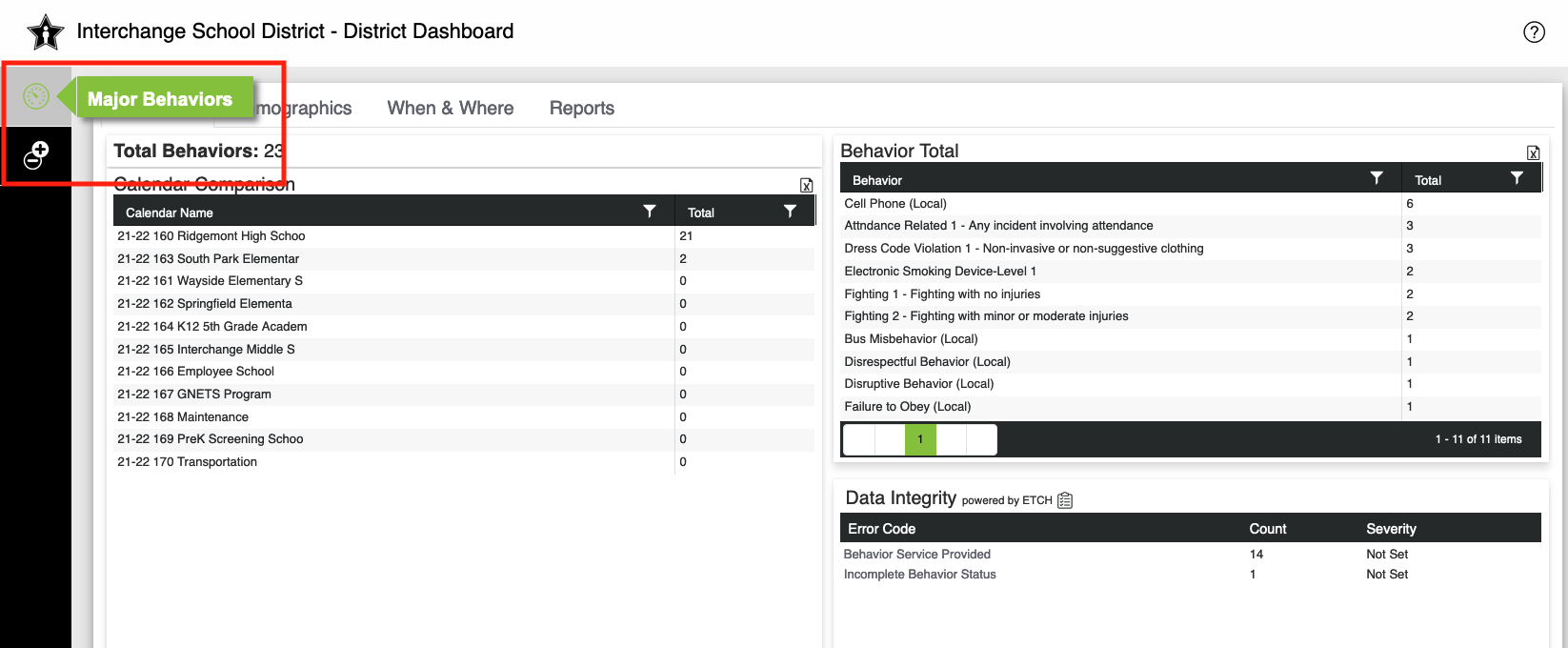
Overview
Overview provides a total number of major behaviors by school/calendar, behavior totals by behavior event and access to data integrity which provides a quick link to any behavior errors in ETCH.(Note: Please contact us for more information on ETCH if you district does not currently have access to this K12SG custom product.)
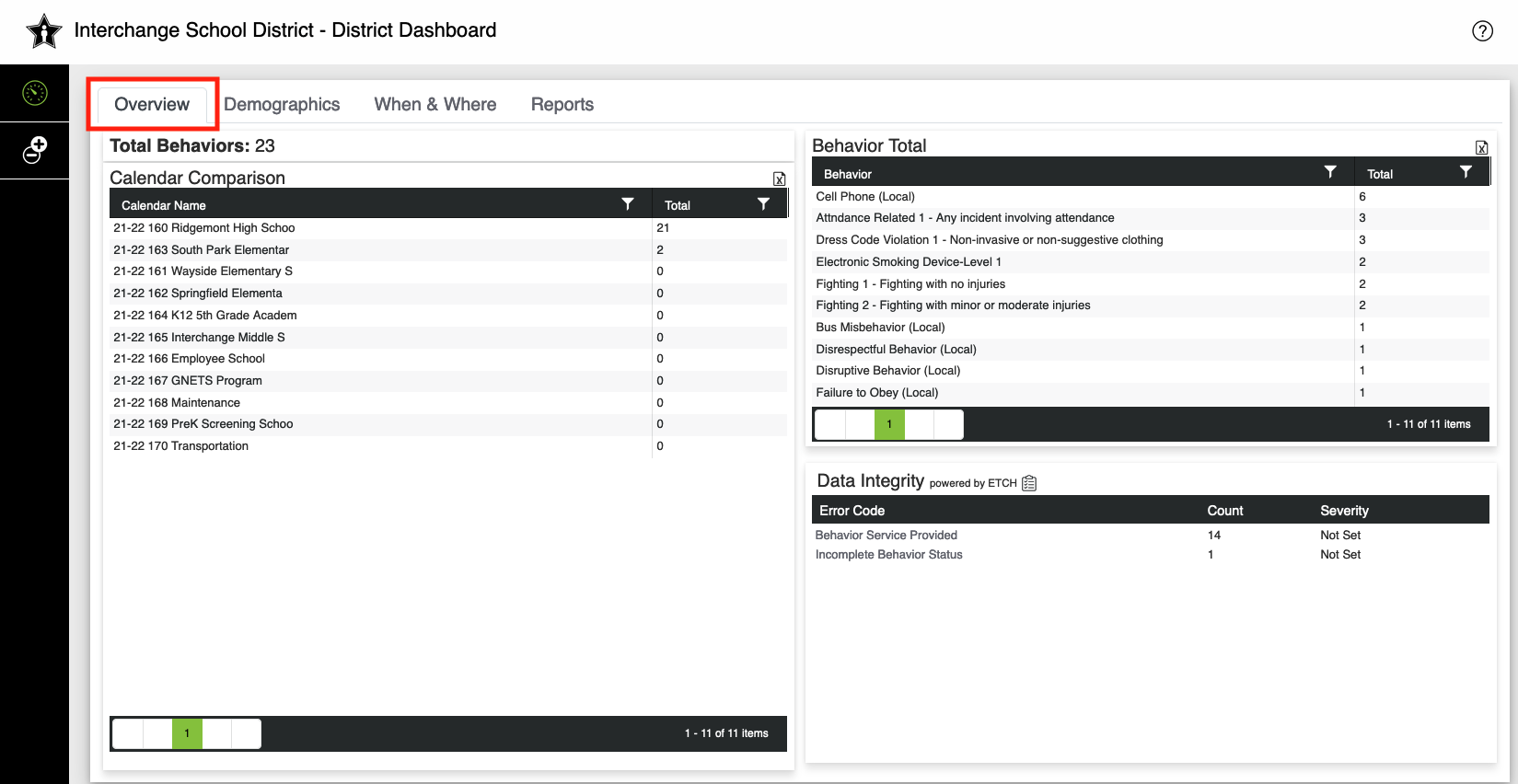
Demographics
Demographics breakdown provides total behavior for all schools by gender, race/ethnicity, grade level, SWD, 504, Gifted, EIP, and ED.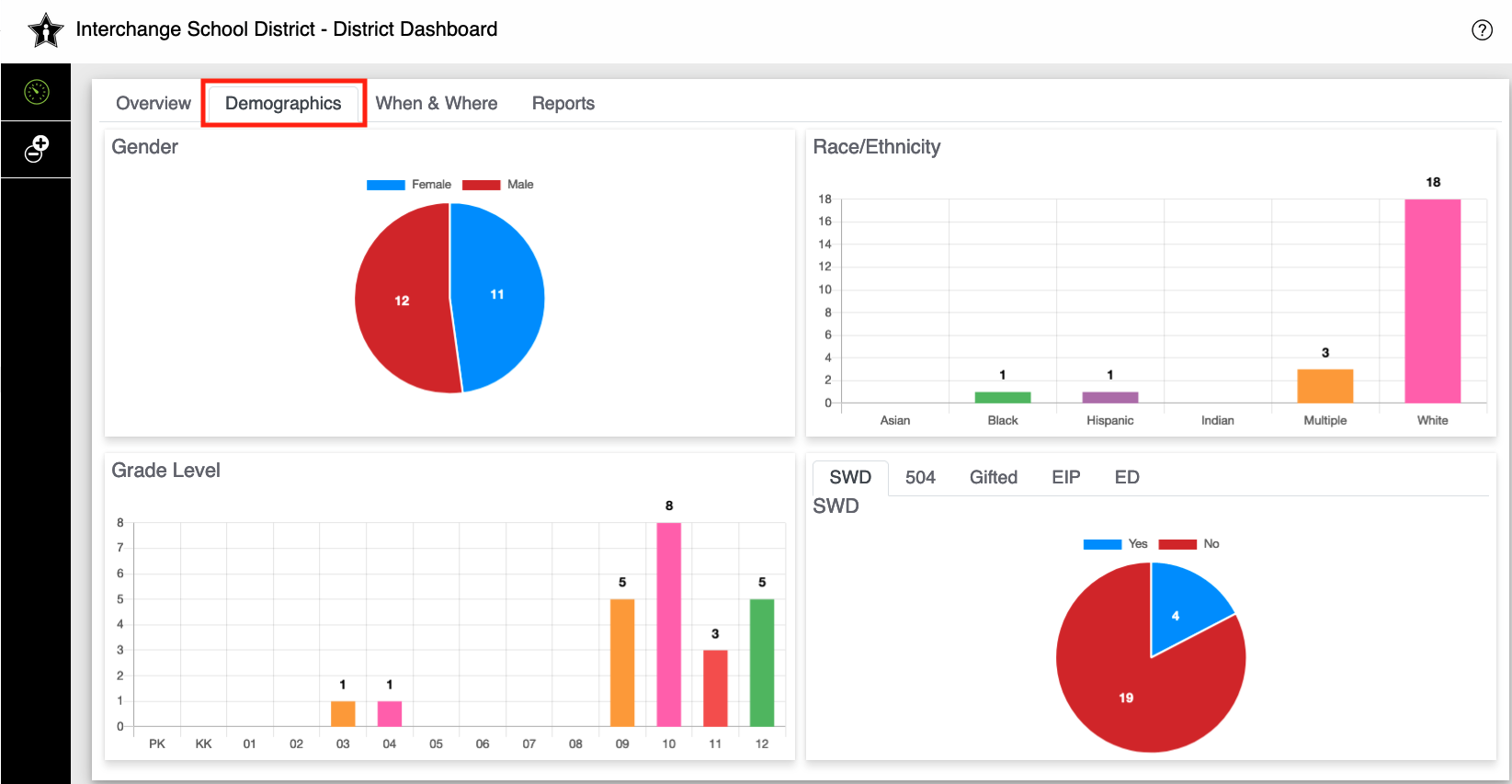
When & Where
When & Where provides total behaviors by day of week, month, time of day and location.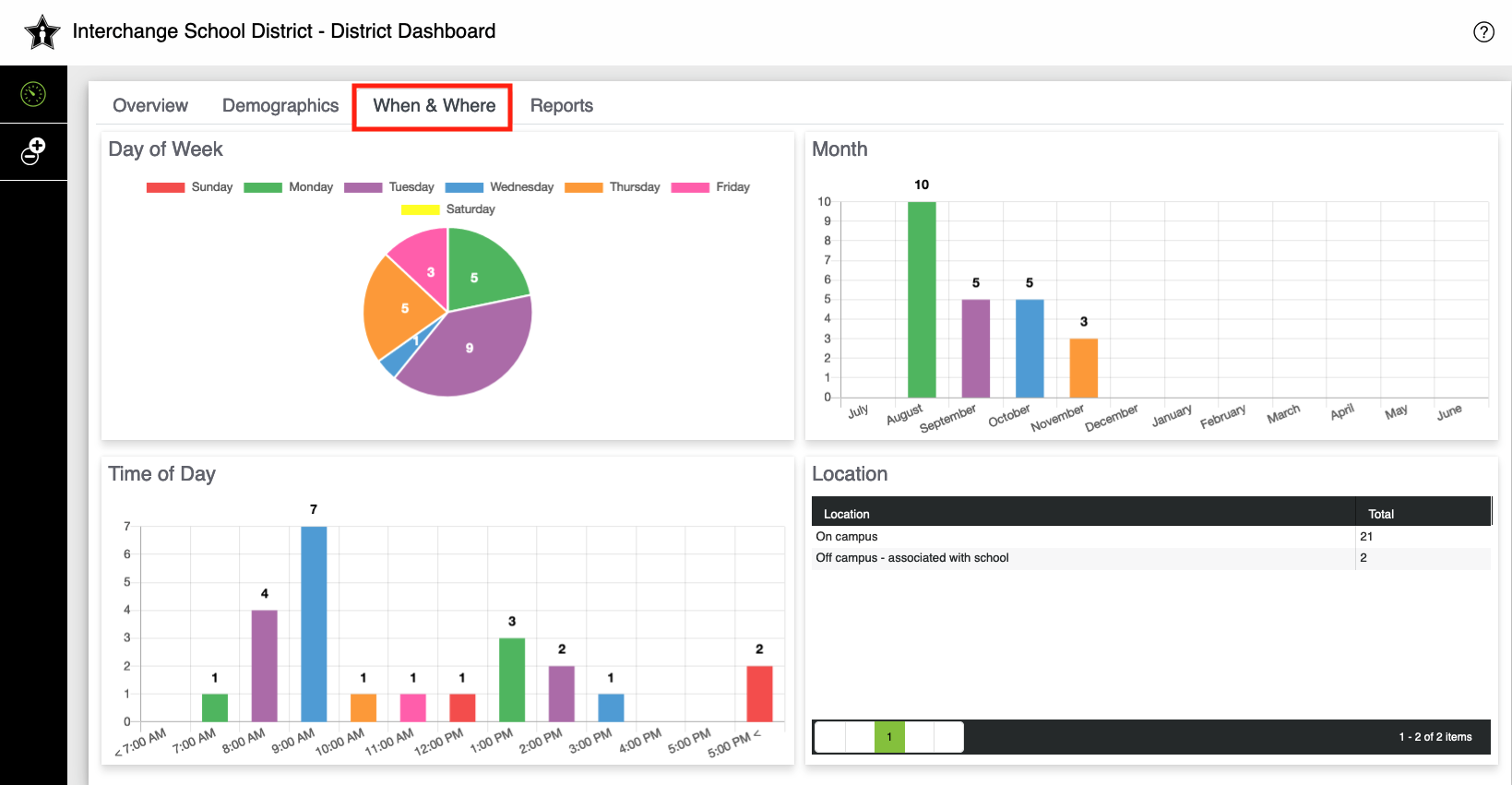
Reports
Reports provides additional breakdown of major behaviors by various options such as gender, race/ethnicity, grade level, SWD, 504, gifted, EIP, and ED.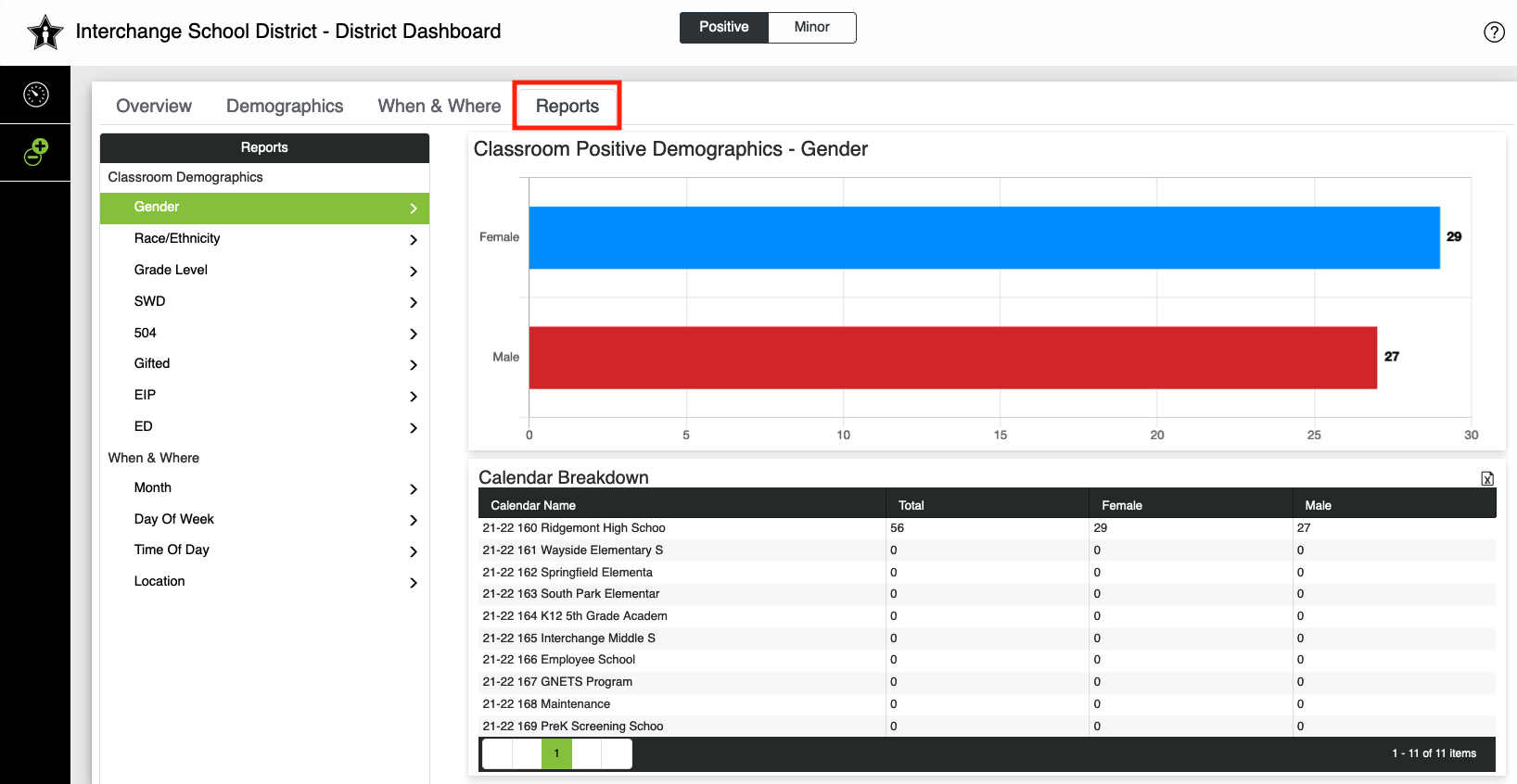
Classroom Behaviors
View positive and minor behavior data across your district, whether comparing totals, percentages, student demographics, time, location, and more.
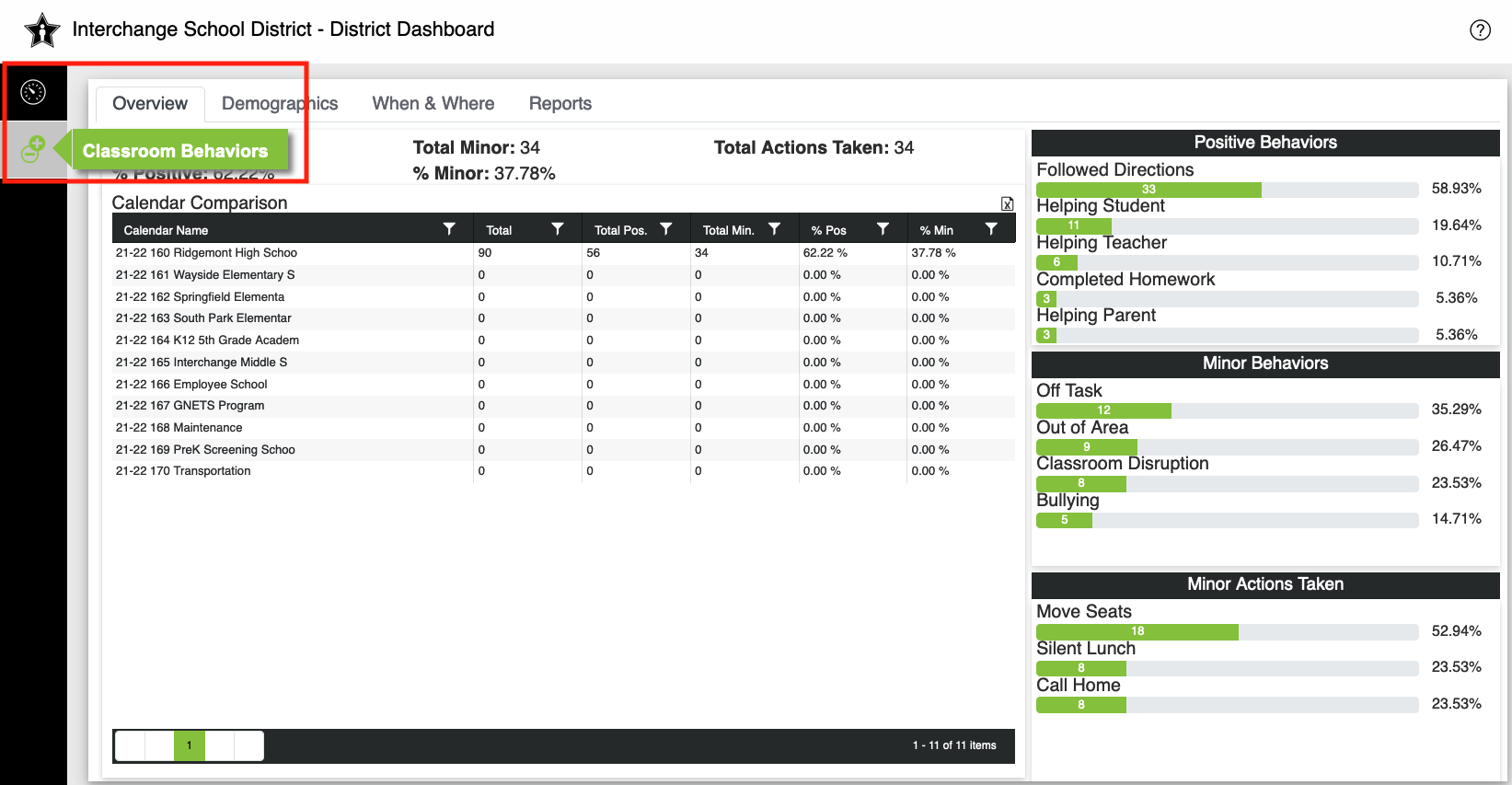
Overview
Overview provides a total number of positive and minor behaviors by school/calendar. This includes the % of positive and % of minor classroom behaviors. Totals are also broken down by positive behaviors, minor behaviors and minor actions taken.(Note: For accurate school comparison it is recommended that like schools have the same positive behaviors, minor behaviors and minor actions taken. This can be configured by school under the SpotLight Settings page.)
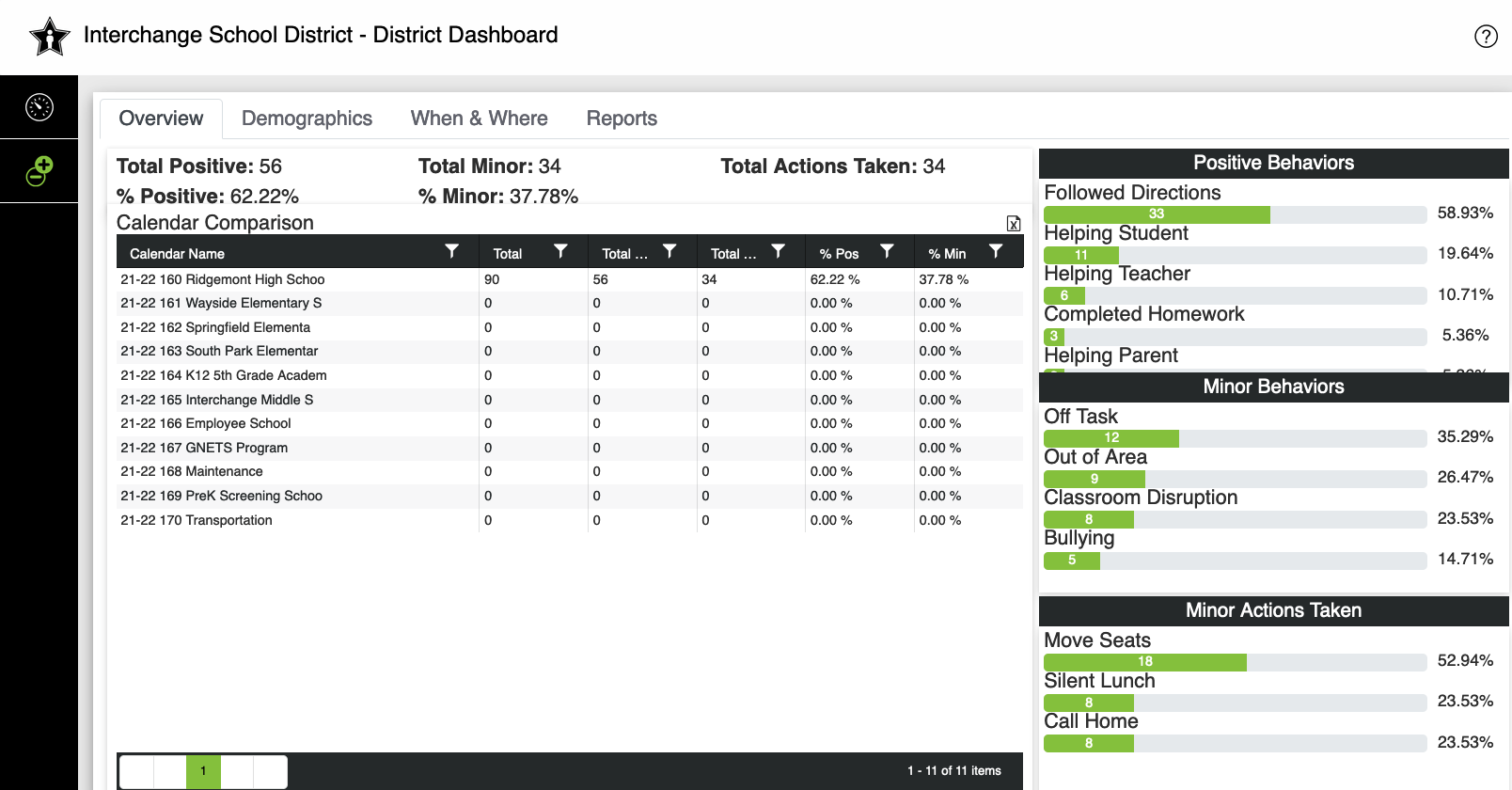
Demographics
Demographics breakdown provides total positive and minor behavior for all schools by gender, race/ethnicity, grade level, SWD, 504, Gifted, EIP, and ED. Use the toggle at the top of the screen to navigate between positive and minor data.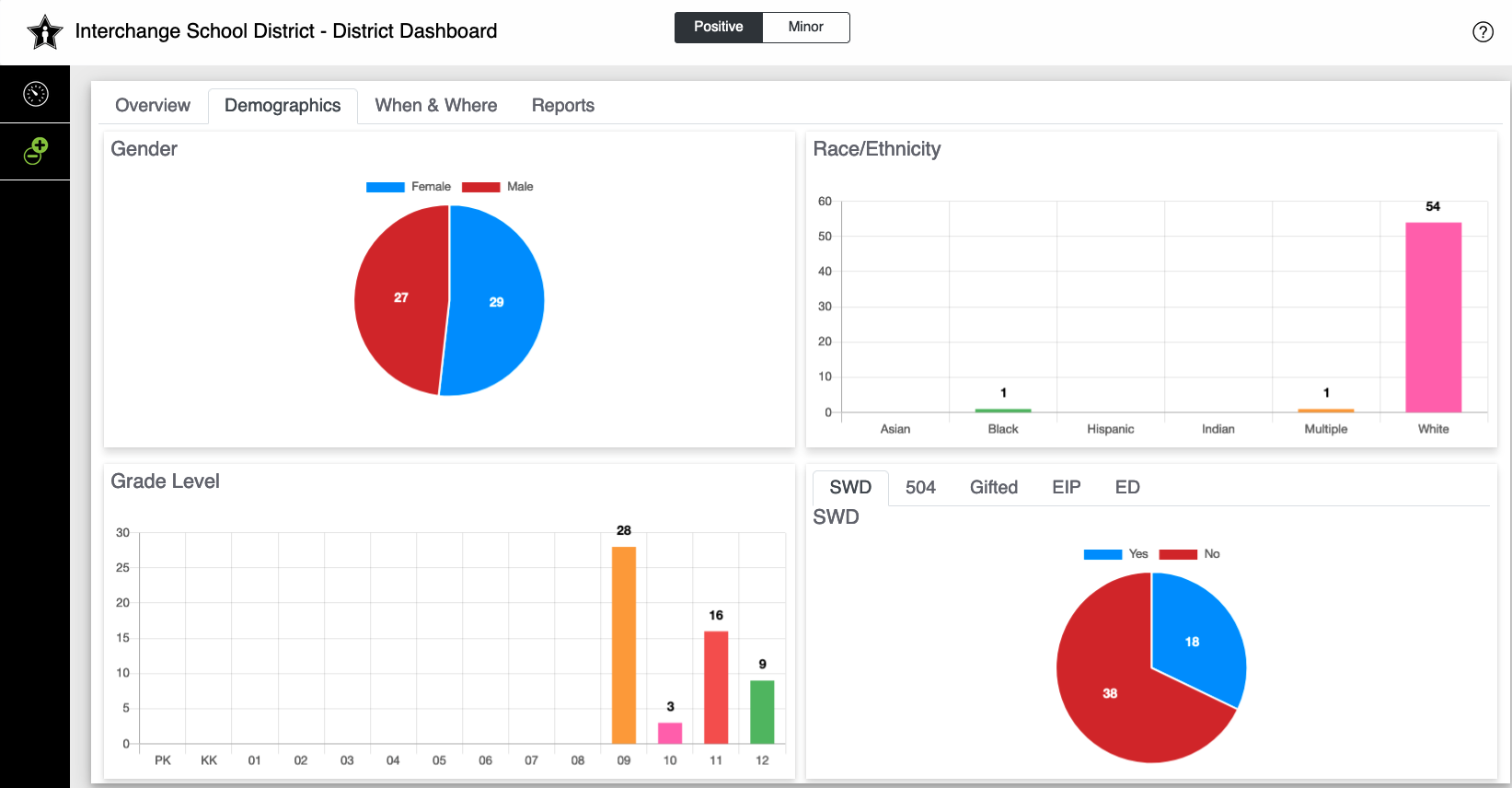
When & Where
When & Where provides total positive and minor behaviors by day of week, month, time of day and location. Use the toggle at the top of the screen to navigate between positive and minor data.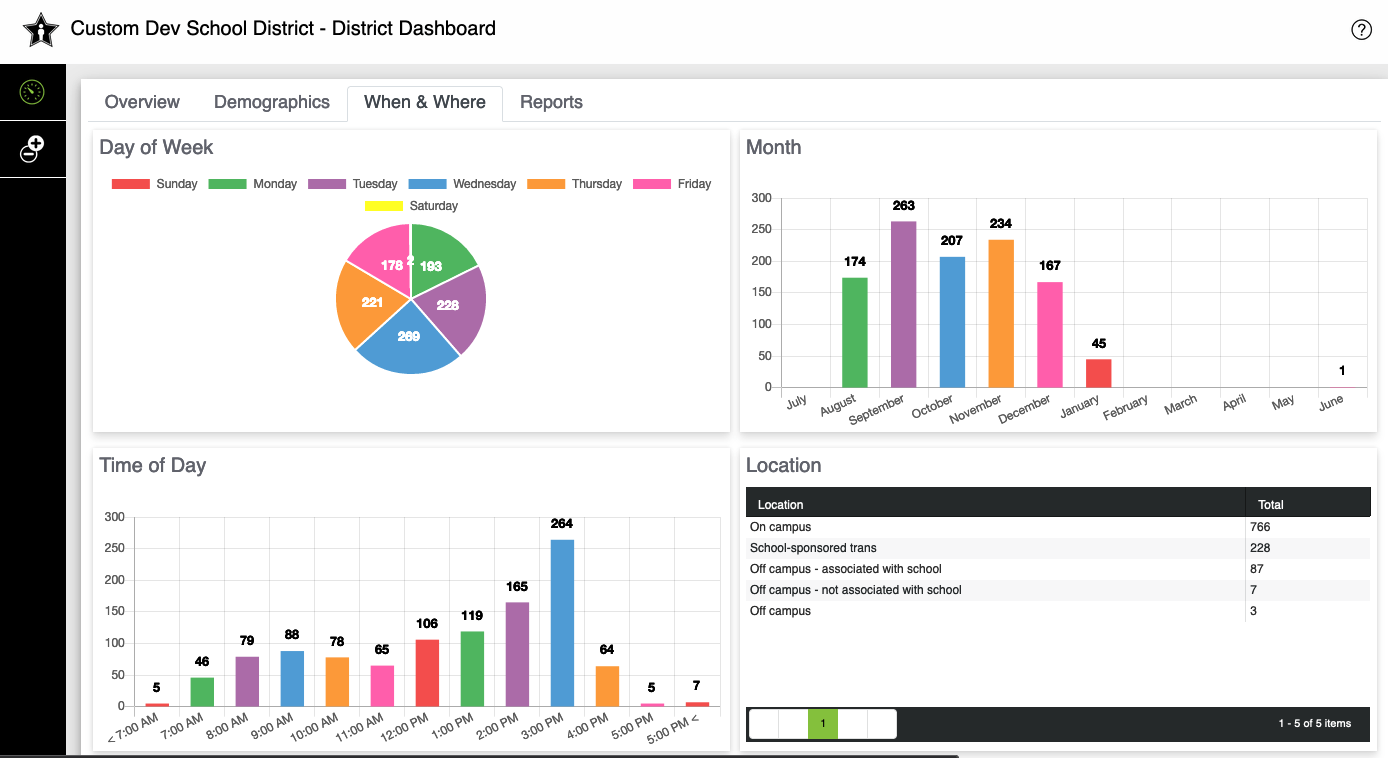
Reports
Reports provides additional breakdown of positive and minor behaviors by various options such as gender, race/ethnicity, grade level, SWD, 504, gifted, EIP, and ED. Use the toggle at the top of the screen to navigate between positive and minor data.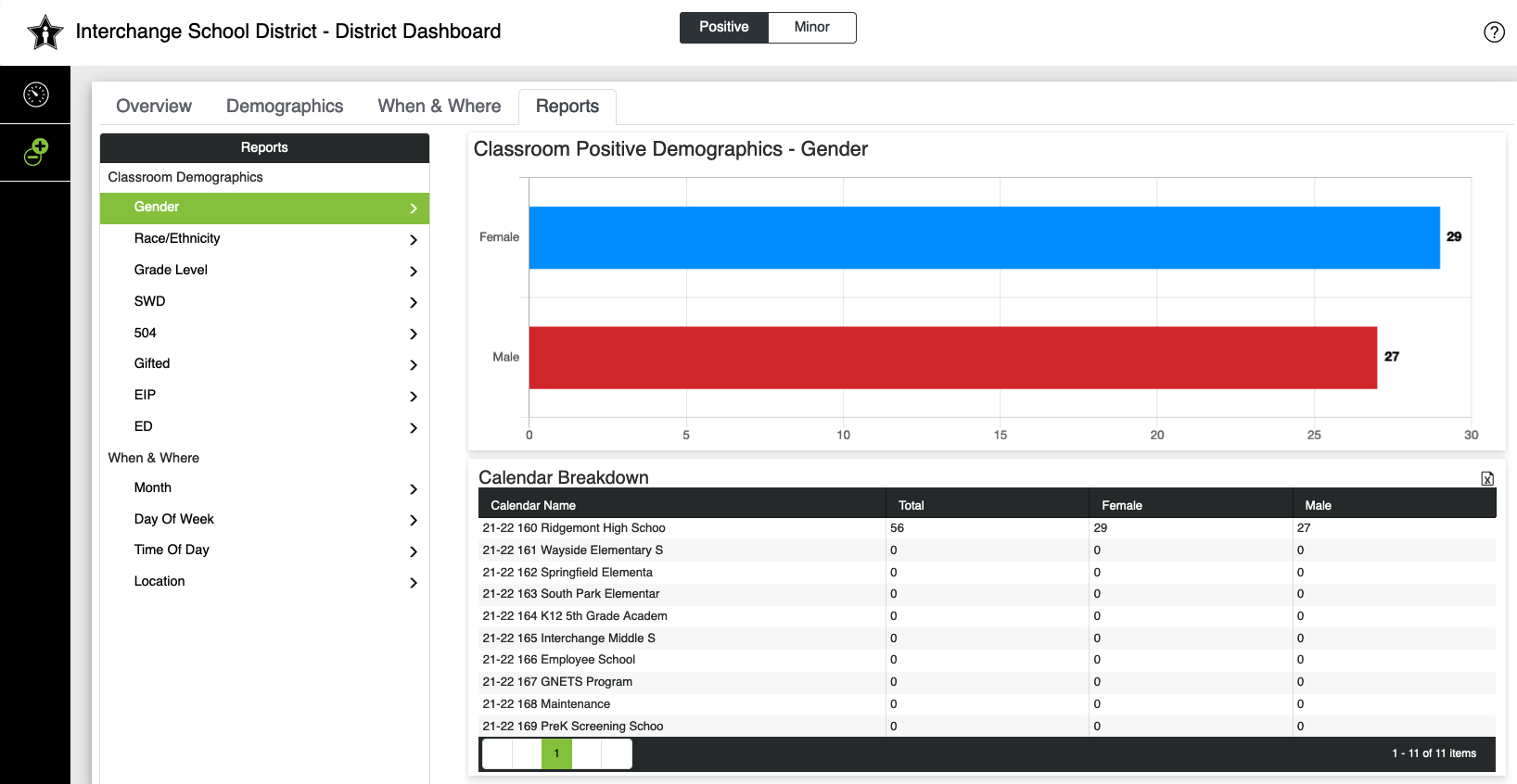
If you have additional questions you can contact us:
By Email:
By Phone: (706) 520-1125
A representative from our support team will respond to you as soon as possible.
By Email:
By Phone: (706) 520-1125
A representative from our support team will respond to you as soon as possible.
