Mobile Entry
Mobile Entry is an optional, mobile-friendly way of entering and tracking student behaviors throughout the day. The mobile entry is responsive in design; therefore, the end user can easily enter student behavior from their mobile device. Features include a scan option to scan a student's bar code in order to enter a behavior quickly.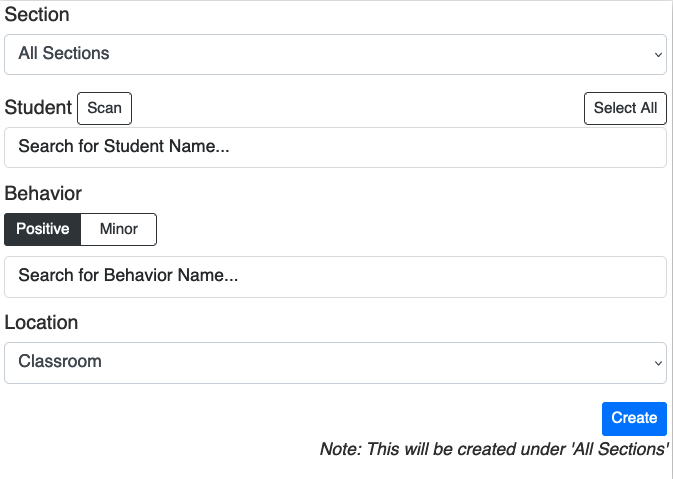
To enter a student's behavior from the mobile entry, click the drop list to select the section, click the drop list to select the student(s) or use the select all or use the scan to scan the student's bar code.
(NOTE: The student's bar code must be a number identified in the SpotLight Settings).
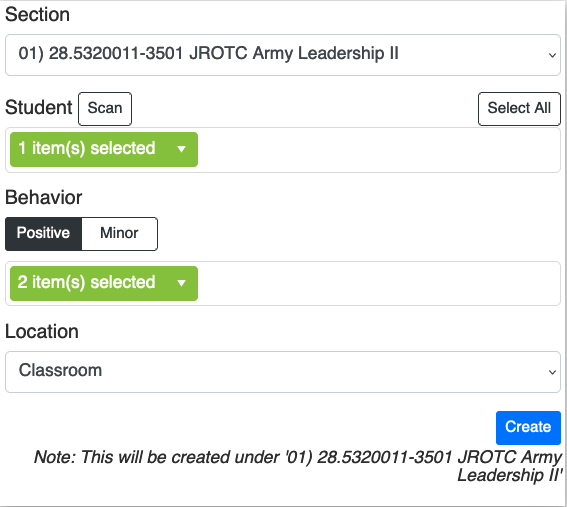
Use the Scan option to open the mobile device's camera and scan a barcode. This will auto-populate the student dropdown if the scanned barcode is valid.
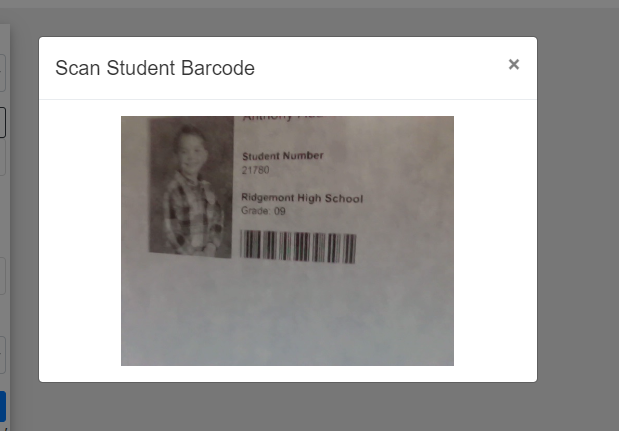
If you have additional questions you can contact us:
By Email:
By Phone: (706) 520-1125
A representative from our support team will respond to you as soon as possible.
By Email:
By Phone: (706) 520-1125
A representative from our support team will respond to you as soon as possible.
